SendGrid (now owned by Twilio) is used by some of the biggest names in the industry such as Uber, Spotify, Yelp, Airbnb, and even Kinsta. It originally started out as a transactional email SMTP and API serviced designed for developers. However, they now also offer email marketing features as well.
-
Click the Create API Key.
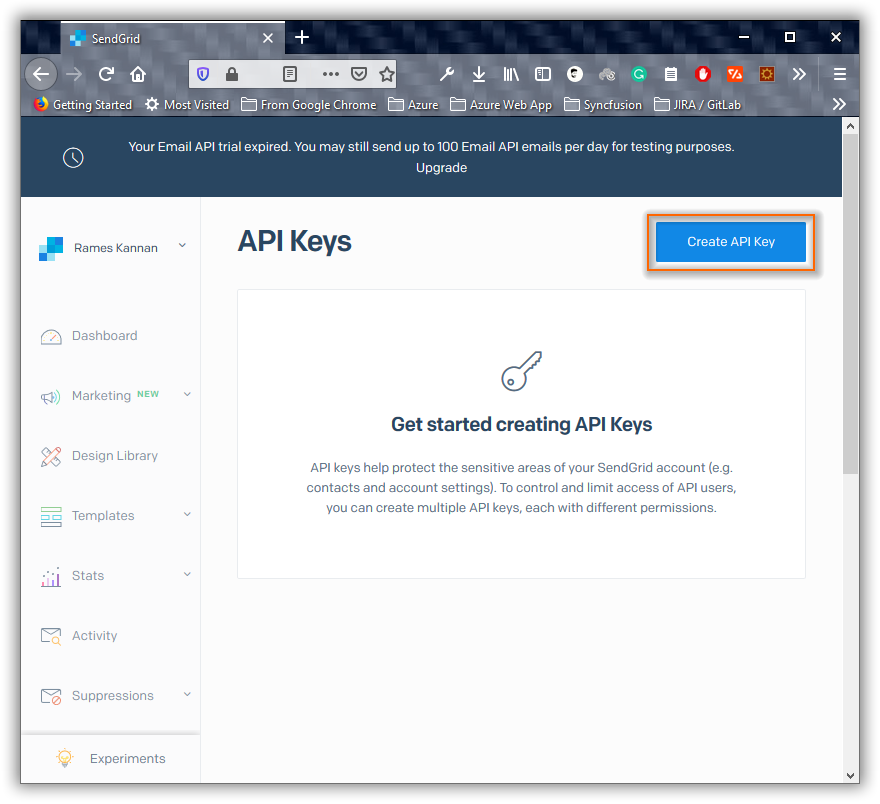
-
From the dialog select Restricted Access
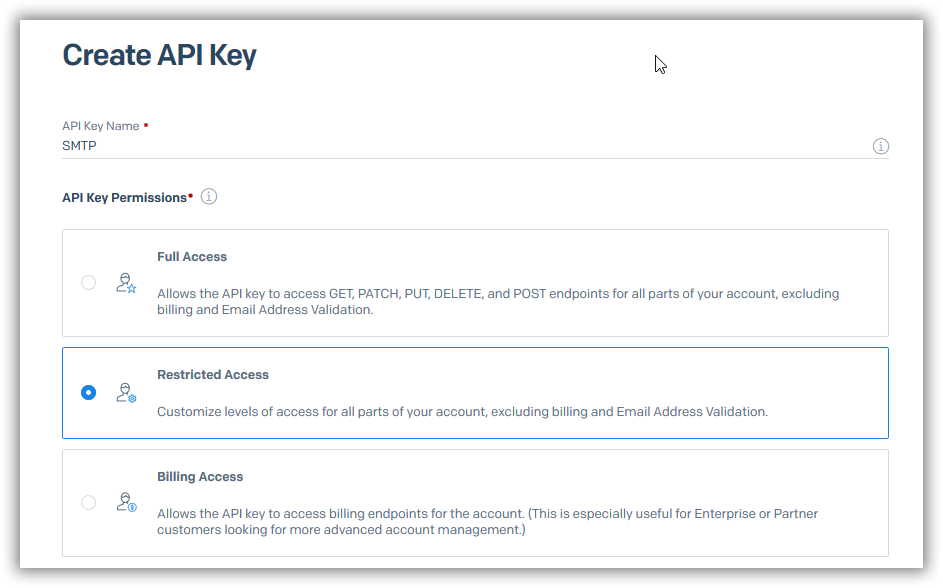
-
Enable the option Mail Send -> Mail Send
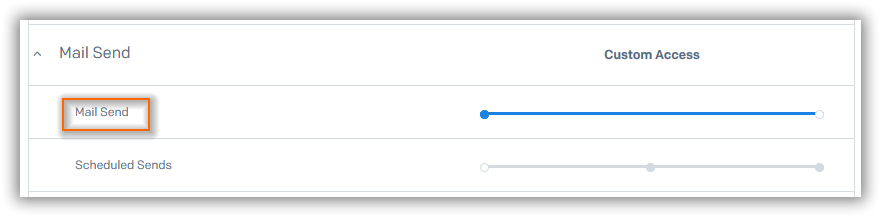
-
Once the API keys generated, please keep them in a safe place. You can’t get the same key again and you need to regenerate a new key.
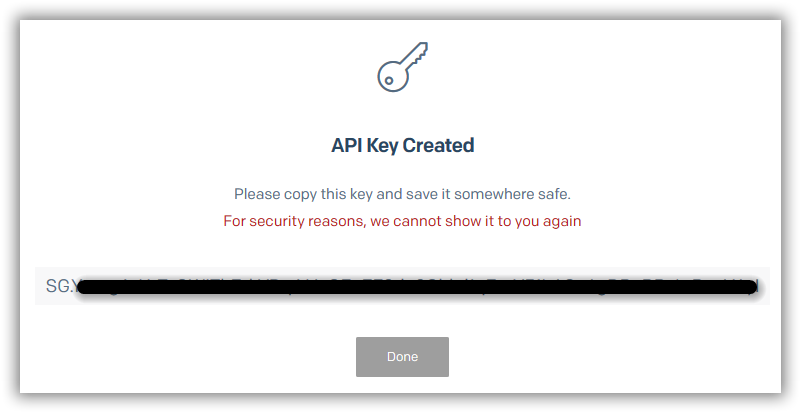
-
Please use the following SMTP configuration in your application.
| Host | smtp.sendgrid.net |
| Port | 587 or 465(SSL) |
| Username | apikey (Yes. apikey is the username for all accounts) |
| Password | API key generated in the above steps |
Code Sample
Please find the sample C# application in the below link.
 Arasu RRK
Arasu RRK 
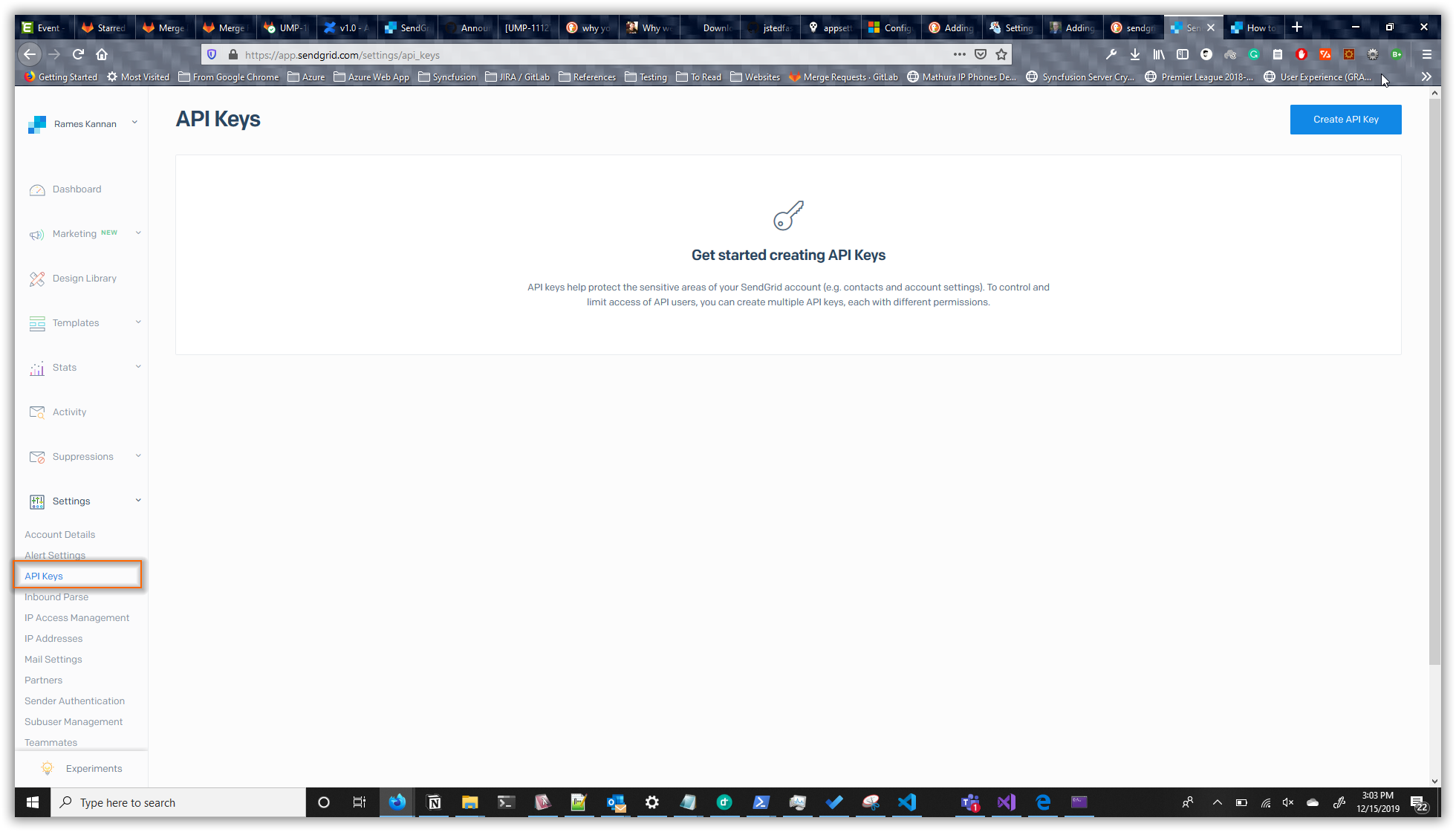
 How to configure firewall in Azure SQL Server?
How to configure firewall in Azure SQL Server?